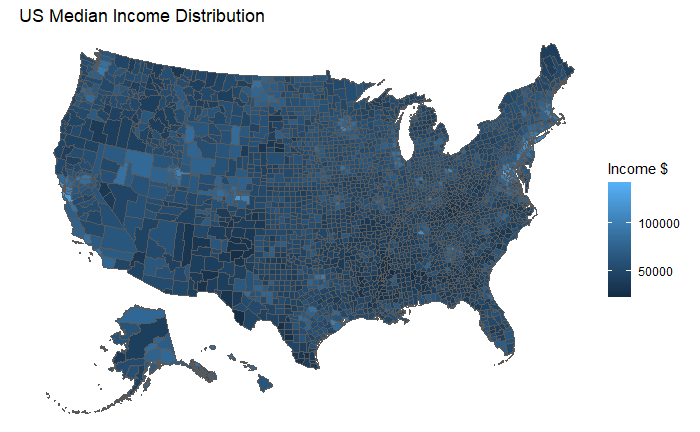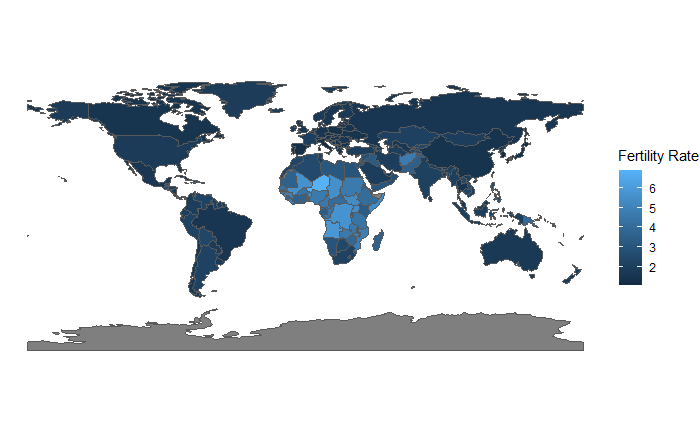12 4/3 | Optional Lab I: Spatial Data Analysis
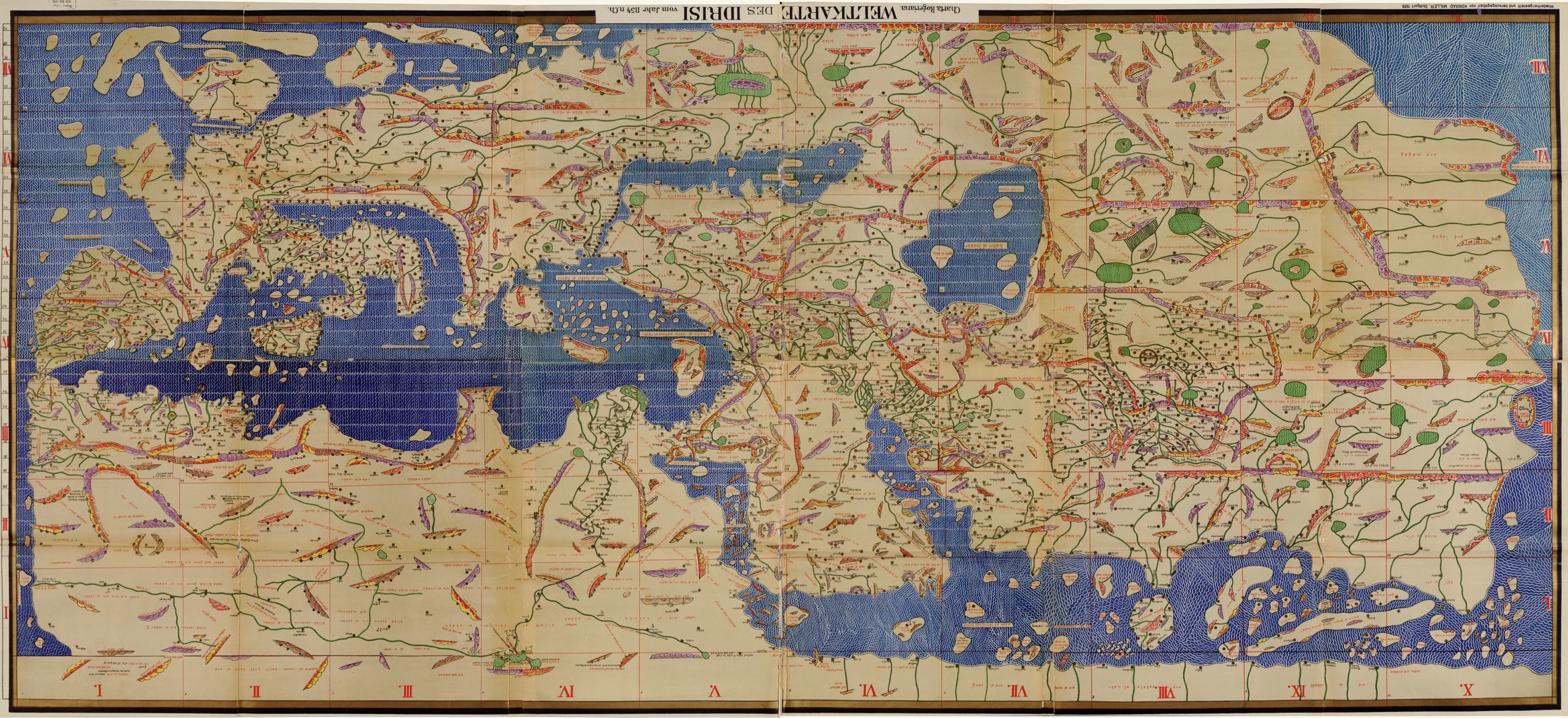
## Packages
library(tidyverse)
library(sf)
library(tidycensus)
library(idbr)12.1 Start by registering for a census API key here
## Loading Census API Key
census_api_key(" ")12.2 Let’s create a map of the distribution of income across DC at the census tract level. We will use the 2015-2019 ACS. Edit the following code to bring in the data with get_acs and create the map
dc_income <- get_acs(
geography = "tract",
variables = "B19013_001E",
state = 11,
geometry = TRUE,
output = "wide",
year = 2019,
progress = FALSE)
dc_income %>%
ggplot() +
geom_sf(aes(fill = B19013_001E)) +
theme_void() +
labs(title = "DC Median Income Distribution", fill="Income $")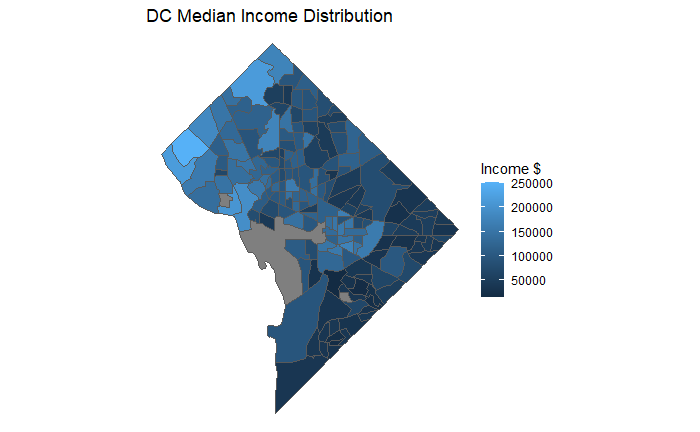
12.3 Do the same for two different states and cities.
la_income <- get_acs(
geography = "tract",
variables = "B19013_001E",
state = 6,
county = 37,
geometry = TRUE,
output = "wide",
year = 2019,
progress = FALSE)
la_income %>%
ggplot() +
geom_sf(aes(fill = B19013_001E)) +
theme_void() +
labs(title = "LA Median Income Distribution", fill="Income $")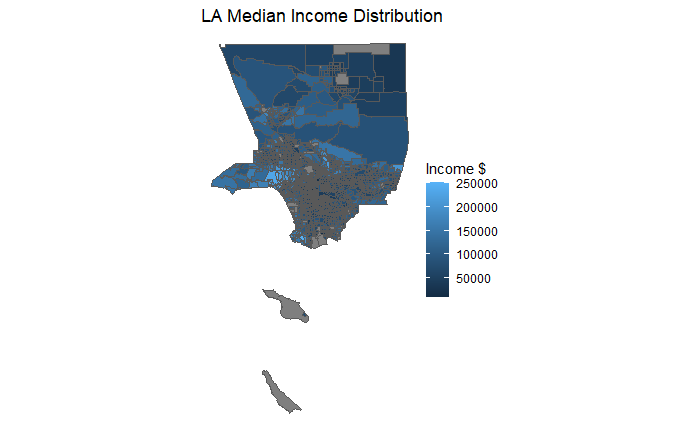
balt_income <- get_acs(
geography = "tract",
variables = "B19013_001E",
state = 24,
county = 510,
geometry = TRUE,
output = "wide",
year = 2019,
progress = FALSE)
balt_income %>%
ggplot() +
geom_sf(aes(fill = B19013_001E)) +
theme_void() +
labs(title = "Baltimore Median Income Distribution", fill="Income $")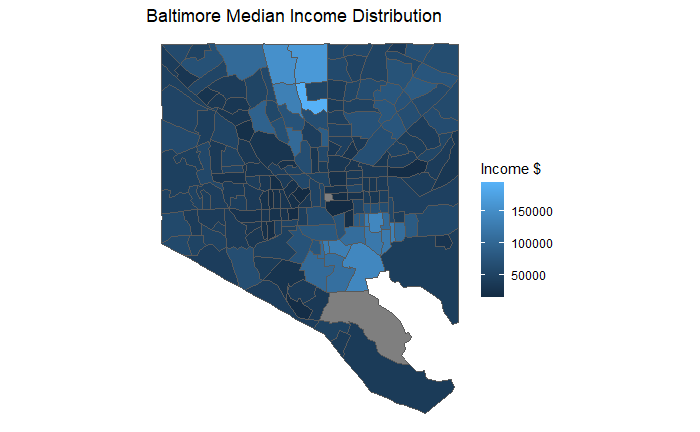
12.4 Now visualize income across the entire county at the state level. Include shift_geo = TRUE as an argument
us_income <- get_acs(
geography = "state",
variables = "B19013_001",
geometry = TRUE,
output = "wide",
year = 2019,
shift_geo = TRUE,
progress = FALSE)
us_income %>%
ggplot() +
geom_sf(aes(fill = B19013_001E)) +
theme_void() +
labs(title = "US Median Income Distribution", fill="Income $")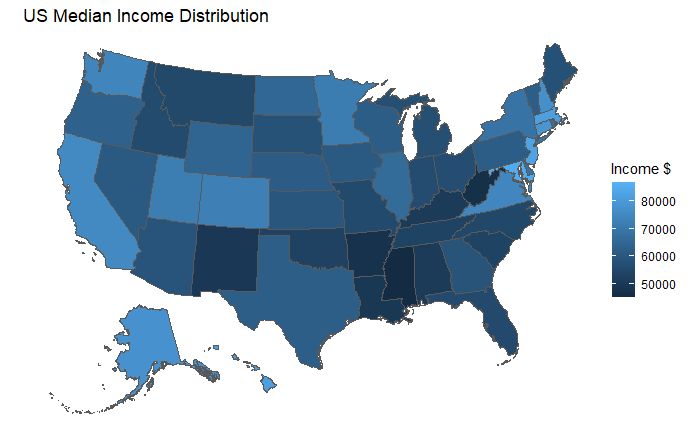
12.5 Do the same at the county level
us_income_county <- get_acs(
geography = "county",
variables = "B19013_001",
geometry = TRUE,
output = "wide",
year = 2019,
shift_geo = TRUE,
progress = FALSE)
us_income_county %>%
ggplot() +
geom_sf(aes(fill = B19013_001E)) +
theme_void() +
labs(title = "US Median Income Distribution", fill="Income $")